cirrus7 nimbus
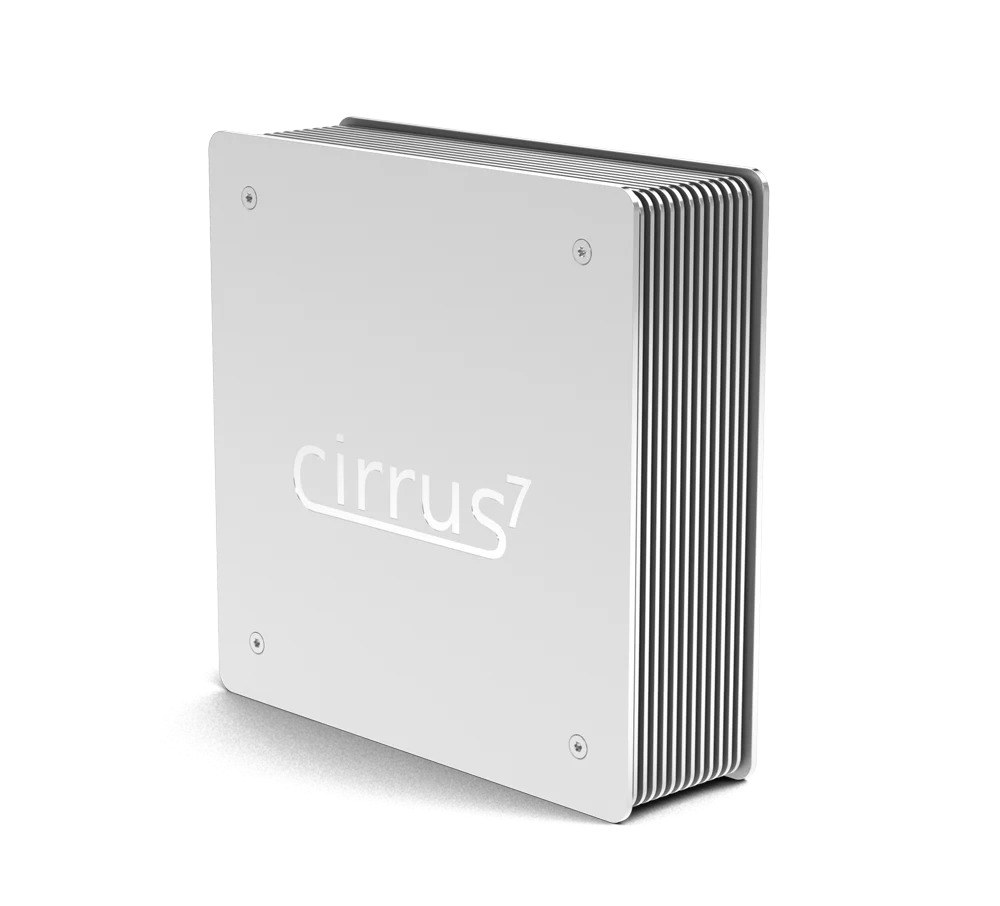




cirrus7 nimbus
- silent due to passive aluminium heat sink housing with copper core
- with Intel® Core™ Pentium/i3/i5/i7/i9 Raptor Lake CPU, Ultra 5/7/9 – up to 24 cores Or Ryzen 3/5/7
- multiple application possibilities – desktop PC, HTCP or server
- compact dimensions: 24,6 x 24,6 x 9 cm / 24,6 x 24,6 x 10,6 cm / 24,6 x 24,6 x 12,2 cm
Delivery time: 7-9 Working days
-
Mainboard
Mainboards
ASUS Pro H610T rear port:
1x DisplayPort 1.4 (5K@60Hz), 1x HDMI 2.1 (4K@60Hz), 1x 1GB Ethernet, 2x USB-A 3.2, 2x USB-A 2.0, 2x Audio StereoASUS Pro H610T rear port:
1x DisplayPort 1.4 (5K@60Hz), 1x HDMI 2.1 (4K@60Hz), 1x 1GB Ethernet, 2x USB-A 3.2, 2x USB-A 2.0, 2x Audio StereoMitac PH12ADI rear ports:
1x DisplayPort 1.2 (4K@60Hz), 1x HDMI 1.4b (4K@30Hz), 1x 1GB Ethernet (Intel I219-LM), 1x 2.5GB Ethernet (Intel I225V), 4x USB-A 3.2 Gen1, 2x Audio StereoASRock Z790M-ITX rear ports:
1x DisplayPort 1.4 (5K@60Hz), 1x HDMI 2.1 (4K@60Hz), 1x 2.5G Ethernet, 1x 1GB Ethernet, 4x USB-A 3.2, 1x USB-C 3.2, 1x USB-A 2.0, 2x Audio Stereo, 1x ToslinkASRock B550M-ITX rear ports:
1x DisplayPort 1.4 (5K@60Hz), 1x HDMI 2.1 (4K@60Hz), 1x 1GB Ethernet, 3x USB-A 3.1, 1x USB-C 3.0 (5GB/s), 2x USB-A 2.0, 1x PS2, 3x Audio StereoGIGABYTE B550I AORUS Pro rear ports:
1x DisplayPort 1.4 (5K@60Hz), 2x HDMI 2.1 (4K@60Hz), 1x 2.5G Ethernet, 1x USB-A 3.2, 4x USB-A 3.1, 1x USB-C 3.1, 3x Audio StereoGIGABYTE B650I Anschlüsse Rückseite:
1x DisplayPort 1.4 (5K@60Hz), 1x HDMI 2.1, 1x USB-A 3.1 Gen2, 1x USB-C 3.0, 1x USB-A 3.0, 3x USB-A 2.0, 1x 2.5GB LAN, 3x Audio StereoASRock B860I Rear port:
1x DisplayPort 1.4 (5K@60Hz), 1x HDMI 2.1 (4K@60Hz), 1x RJ45 2.5G Ethernet, 1x RJ45 1GB Ethernet, 1x USB-C 3.2 (20Gb/s), 1x USB-A 3.1 (10Gb/s), 2x USB-A 3.0 (5Gb/s), 4x USB-A 2.0 (480Mb/s),3x Audio StereoASUS ROG Strix B860-I rear port:
1x DisplayPort 1.4 (5K@60Hz), 1x HDMI 2.1 (4K@60Hz), 1x RJ45 2.5G Ethernet, 1x Thunderbolt 4 / USB4 mit DisplayPort 1.4, 1x USB-C 3.2 (20Gb/s), 1x USB-A 3.1 (10Gb/s), 3x USB-A 3.0 (5Gb/s), 2x USB-A 2.0 (480Mb/s), 2x Audio Stereo, 1x Toslink S/PDIF OutNimbus Housing
Housing options.
Cooling Edition
The cooling edition determines the cooling performance of the case and should be selected according to your usage case.
You can chose a front panel with power button and optional ports.
Plattform wählen
Mainboard
AMD Mainboards
1xHDMI 1.4b (4K@30Hz), 1xDisplayPort 1.2 (4K@60Hz), 1x Gigabit Ethernet (Realtek), 2x USB 3.1 (Gen1), 2x USB 2.0, 2x Audio Stereo
1xHDMI 2.0a, 2xDisplayPort 1.2, 1x1 Gigabit LAN, 1x2.5 Gigabit LAN, 4x USB 3.2 Gen1, 2 (Mic-in, Line-out), 1xDC Jack
Processor (CPU) - Comet Lake
Choose between different Intel® Raptor Lake Refresh CPUs.
Processor (CPU) - 11th Gen
Choose between different Intel® Raptor Lake Refresh CPUs.
Processor (CPU) - 14th Gen
Choose between different Intel® Raptor Lake Refresh CPUs.
Processor (CPU) - Intel Ultra 5/7/9
Choose between different Intel® Core Ultra CPUs
Processor (CPU) - AMD
Wählen Sie hier zwischen verschiedenen AMD CPUs.
Processor (CPU) - AMD
Wählen Sie hier zwischen verschiedenen AMD CPUs.
Prozessor (CPU) - AMD AM5
Choose between different AMD CPUs
Main Memory (RAM)
Choose the size of the main memory.
Main Memory (RAM)
Choose the size of the main memory.
Main Memory (RAM)
Choose the size of the main memory.
Main Memory (RAM)
Choose the size of the main memory.
Choose the memory speed.Main Memory (RAM)
Choose the size of the main memory.
Choose the memory speed.SSD (M.2 - NVMe)
Choose between different M.2 SSDs. The NVMe SSDs are also cooled through the case, allowing them to maintain their full speed even under load.
M.2 Slot 1
M.2 Slot 2
SSD
In addition, or instead of a M.2 SSD, up to two 2.5 "SSDs can be installed.
SATA Slot 1
SATA Slot 2
WiFi / Bluetooth
If the WiFi option is selected, suitable antennas for 2.4GHz / 5GHz are included.
Additional Interfaces
Add additional interfaces.
Additional Interfaces
Es handelt sich hier nicht um einen VGA Anschluss. Der serielle Anschluss wird häufig in Industrieanwendungen eingesetzt. Für den Privatanwender hingegen eher uninteressant.
Thunderbolt™ 3 über USB-C mit schafft Geschwindigkeiten von bis zu 40 Gbit/s und einen kompakten Anschluss, der alles kann. Er bietet die schnellste und vielseitigste Verbindung zu jedem Dock, Display oder Datengerät.
Additional PCIe Card
An optional PCIe card can also be installed
Preinstalled Operating System
If dual-boot configurations - or other distributions are desired - please note in the comment field.
Please first select a SSD to install the OS
Preinstalled Operating System
If dual-boot configurations - or other distributions are desired - please note in the comment field.
Dust protection
Without dust protection there are ventilation slots between the individual cooling layers. Without a fan, however, hardly any dust penetrates into the housing. For very dusty environments, or industrial environments, there is therefore a dust protection option.
VESA wall and screen bracket
VESA mounting bracket for wall and screen mounting.
Warranty
Warranty options.
Comment
We also try to fulfill your special requests.

















