Choosing the right chipset for your next Mini PC can be a daunting task, especially when considering the wealth of options available. The three chipsets that often come up in discussions are the AMD X600, X300, and the Intel B760. While all of them offer solid performance and feature sets, their port configurations can significantly impact your build’s functionality and connectivity.
The AMD X600, X300 and Intel B760 chipsets each offer different functions and interfaces. This comparative overview looks at the port configurations of the chipsets and provides a comprehensive overview to enable users to make an informed decision based on their specific requirements.
If you look closely, the AMD X600 and X300 are not actually a chipset, because unlike the Intel B760, there is no additional chip on the board that provides the connectivity, because the Ryzen CPUs provide a certain number of interfaces (SATA, USB) directly, which is otherwise only known from notebook CPUs or SOCs.
Intel B760:
CPU: Intel Socket 1700 Intel 12th to 14th generation
Memory: DDR4 (SO-DIMM)
Port configuration:
Rear Panel:
- HDMI: 1 port (version 2.1)
- DisplayPort: 1 port (1.4)
- USB 3.2 Gen 2: 1 port (Type-C – USB C / DisplayPort 1.4 Alt mode) -> a monitor can also be connected here
- USB 3.2 Gen 1: 2 ports (Type-A)
- USB 2.0: 2 ports
- USB 2.0: 2 ports (Type-A) -> optional configuration
- Ethernet: 1 port (2.5 Gigabit Ethernet)
- Wifi / Bluetooth antenna sockets -> optional configuration
Front connections:
- USB 3.2 Gen 2: 1 port (Type-A)
- USB 3.2 Gen 1: 1 port (Type- C)
- Audio: 2x 3.5mm jacks for headphones with microphone, separate microphone input
- Internal connections:
- M.2: 1 slot and slot 2 (PCIe 5.0 x4, PCIe 4.0 x4)
- SATA: 2 ports (SATA slot 1 + 2)
AMD X600
CPU: AMD with socket AM5 (8000G series / 9000 series)
Memory: DDR5 (SO-DIMM)
Port configuration
Rear connections:
- HDMI: 1 port (version 2.1)
- DisplayPort: 1 port (version 1.4)
- USB 3.2 Gen 1: 2 ports (type A)
- USB 2.0: 2 ports (type A) -> optional configuration
- VGA: 1 port
- Ethernet: 1 port (2.5 Gigabit Ethernet)
- Wifi / Bluetooth antenna sockets -> Optional configuration
Front connections:
- USB 3.2 Gen 1: 1 port (Type-C)
- USB 3.2 Gen 1: 1 port (Type-A)
- Audio: 2x 3.5mm jacks for headphones with microphone, separate microphone input
Internal connections:
- M.2: 1 slot and slot 2 (PCIe 5.0 x4, PCIe 4.0 x4)
- SATA: 2 ports (SATA slot 1 + 2)
AMD X300
CPU: AMD with socket AM4 (Ryzen 5000G series)
Memory: DDR4 (SO-DIMM)
Port configuration:
Rear connections:
- HDMI: 1 port (version 2.0)
- DisplayPort: 1 port (version 1.4)
- USB 3.1 Gen 1: 1 port (Type-A)
- USB 2.0: 1 port (Type-A)
- USB 2.0: 2 ports (Type-A) -> Optional configuration
- VGA: 1 port
- Ethernet: 1 port (1 Gigabit Ethernet)
- Wifi / Bluetooth antenna sockets -> Optional configuration
Front connections:
- USB 3.2 Gen 1: 1 port (Type-C)
- USB 3.2 Gen 1: 1 port (Type-A)
- Audio: 2x 3.5mm jacks for headphones with microphone, separate microphone input
Internal connections:
- M.2: 1 slot and slot 2 (PCIe 3.0 x4, PCIe 3.0 x4)
- SATA: 2 ports (SATA slot 1 + 2)
Verdict:
All platforms of the cirrus7 Incus offer interfaces for connecting multiple monitors, the network and the usual peripherals, as well as two NVMe SSDs, two SATA SSDs and USB ports for external data storage devices in different numbers and speeds.
The Intel B760 is worth highlighting here, which, unlike the X600 and X300, is also equipped with a rear USB-C port that can also use DisplayPort 1.4 Alternate Mode. This means that three high-resolution screens can be connected to this system.
The optimal choice of platform for the cirrus7 incus depends on individual needs and priorities. Consider the following factors:
- Number and connection of the monitor(s)
- Speed of the NVMe SSDs
- Number and speed of the USB ports






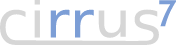




cirrus7 nimbini
cirrus7 incus
cirrus7 nimbus
cirrus7 AI-Box TX2
Discover more about our products.
You can also contact us to get in touch with us.